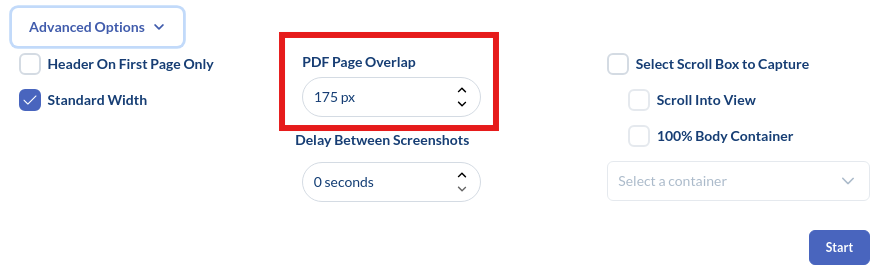With Page Vault captures, a portion of the prior captured page is displayed on the following page. This visual representation allows you to confirm that the capture process maintains continuity by ensuring that no content is skipped, cut off, or omitted.
The PDF Page Overlap setting gives you control over the amount of content from the previous page displayed on the following page, measured in pixels. By default, this setting is set to 175 pixels. Adjusting the pixel count upwards increases the amount of repeated content on a page while reducing it decreases the content repetition per page.