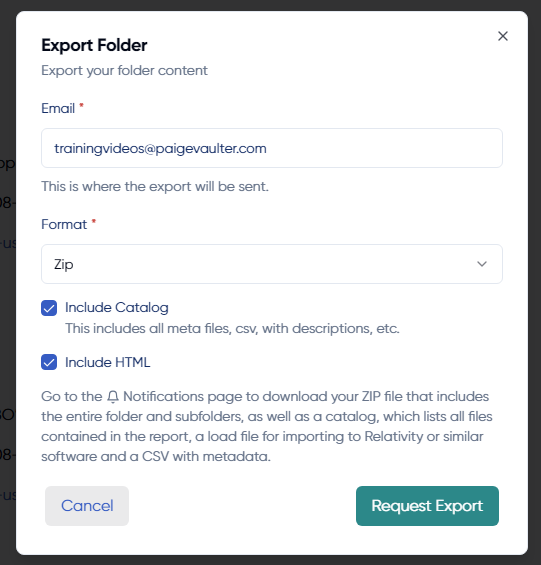For Individual Captures:
- From the capture’s folder view, click on the thumbnail of the capture you want to download to see the Capture Detail page.
- Click on the Download button under the thumbnail preview. You will get three options: to download the PDF, to download the source code, or to regenerate the PDF. Click Source Code to download the captured page’s source code. An HTML file will generate and download directly to your computer.
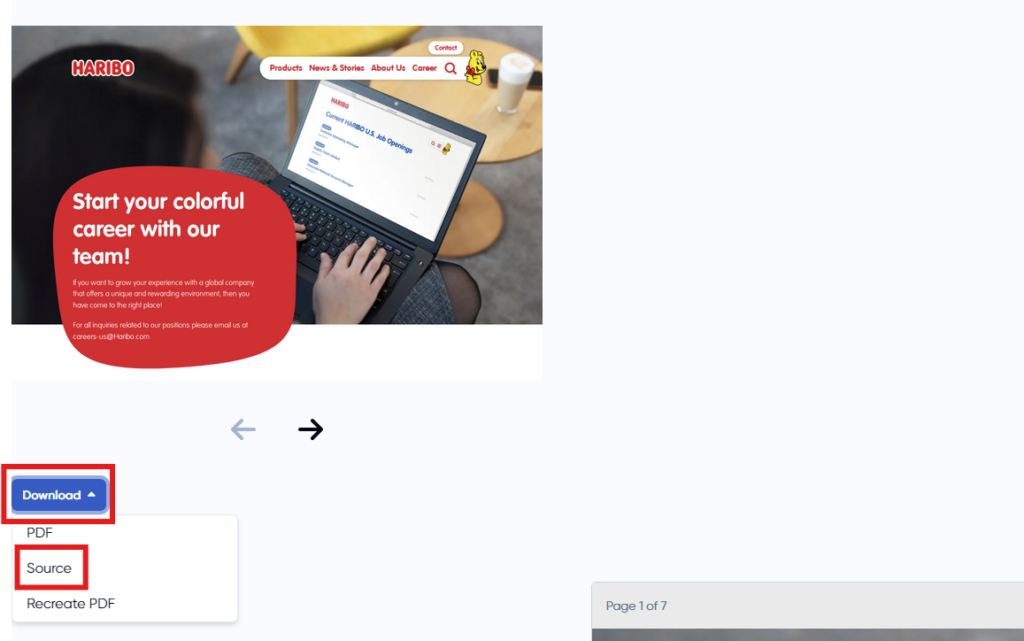
For Multiple Captures
- Select the captures/folder you want to export from your Portal
- Select the Zip Folder format
- Select “Include HTML”
- Click “Request Export”