While the URLs for Facebook Reels will sometimes appear in Page Vault scrape if they are present in a profile timeline, our automation is not designed to detect all Reels.
To capture Facebook Reels, we recommend using https://fdownloader.net/en. Put the URL of the reel into this site, and it will return the underlying URL you’ll need to capture the video.
Copy the resulting URL from this site. Gather the URL of each Reel you would like to capture using this method. You can submit up to 25 URLs at a time.
From your Page Vault Portal (portal.page-vault.com), click the blue “Batch” button at the top of your screen.
Click on “New Job Request” in the top navigation bar.

Click the “Video” button.
Select the folder where you would like to save the video captures.
Enter a job name. We recommend a unique name for each request. Captures from each Batch request will be saved in a sub-folder labeled with the job name (e.g. if you submit a Batch Job with 10 unique URLs, those 10 video captures will be deposited into one sub-folder.)
Optional: Enter a Case Matter ID.
Click “Advanced Options” to add cookies for the video capture. This is required for Facebook video captures.
To add cookies, go into the Page Vault Browser and navigate to Facebook. Be sure you are logged into an account.
On the right side of your screen, click the settings gear icon. Then click Copy Cookies.
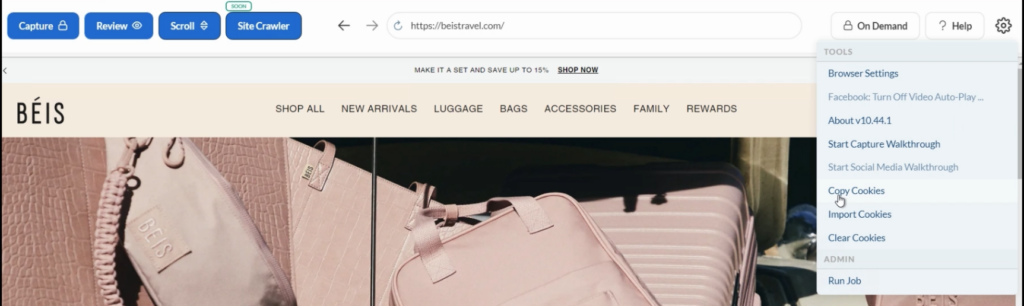
Back in the Batch job request, paste your clipboard contents into the Cookies text box.
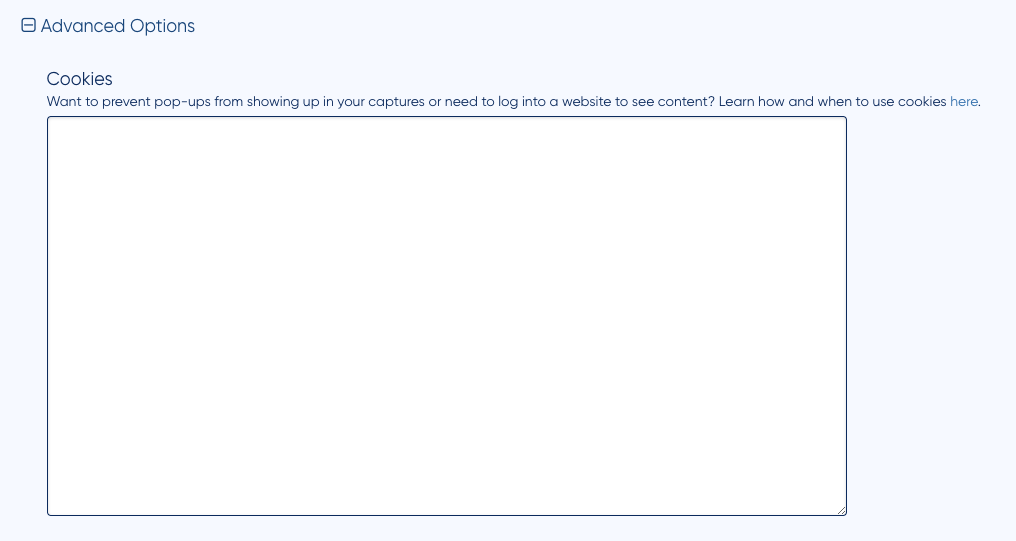
Next, paste your list of URLs in the URL List text box. Please note: each URL must be on its own line and include the http:// or https:// portion of the link. You can paste up to 25 URLs for a single job and run 10 jobs at one time.
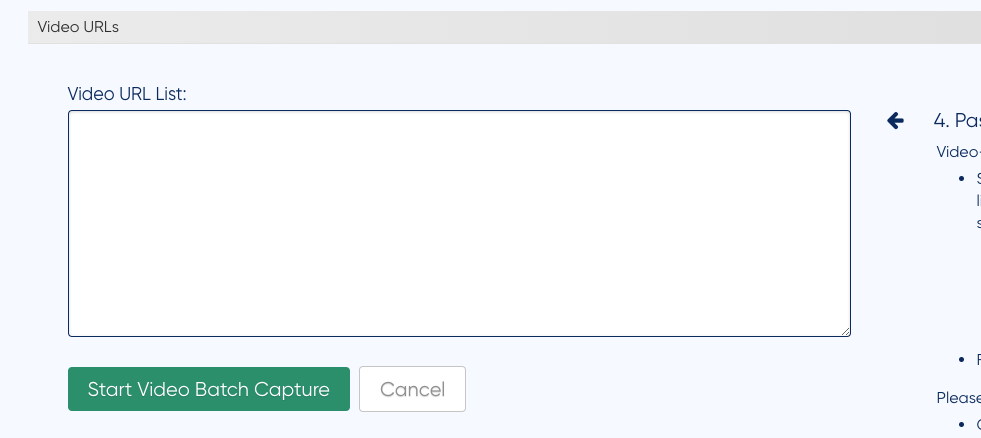
Click “Start Video Batch Capture”. If there are any unsupported URLs in your list, you will receive an error notice and the job will not submit. Make any changes suggested in the error notice and click “Start Batch Capture” again to submit.
To view the status of the job, see the Job History tab.
If you are still experiencing issues please contact support@page-vault.com.
