While we do not have an expander for Reddit at this time, you can capture Reddit pages by using our standard Capture tool by using the following steps:
- Navigate to the Reddit thread you want to capture in your Page Vault Browser
- Click the “Scroll” button – this will automatically scroll the page and load in as much content as possible.
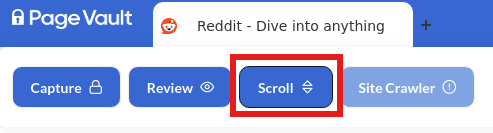
- Use the CTRL+F keyboard shortcut to search for keywords such as “replies” or “more replies.” This will allow you to identify sections that will need to be manually expanded.
- Once all replies needed are expanded, you are ready to make your capture!
Please note that any content expansion will have to be done manually, if you need an entire subreddit captured you would need to do so by opening up each thread individually and capturing with the above steps.
I am getting an error when trying to access Reddit.
When trying to capture Reddit pages, you may see this message initially:

Click the gear icon in the top right of your browser and select “Browser Settings.” From here, toggle on the “Skip Proxy” feature. You’ll be prompted to restart your browser, once it restarts navigate to Reddit again. You’ll be met with the below page and will be able to click on the login button to sign in:

It is important to know that you are required to have a Reddit account to be able to bypass this page and make captures. For more information on creating examiner accounts, you can view our page here.
