Page Vault can provide an affidavit for any capture made with either the Page Vault Browser or our Batch system.
Please contact support for current affidavit pricing. Pricing assumes the use of our standard affidavit, which can be viewed here. Any requested changes are subject to review by our counsel and will be charged to the client at our prevailing hourly legal fees rate.
Instructions
To request an affidavit, send an email to support@page-vault.com with the following:
- A list of Page Vault Capture IDs or an export from the Page Vault Portal to include in the affidavit
- Optional: If you would like to have a case caption attached to the affidavit, you can provide one in your request
Further instructions on how to generate both items are below.
Once we receive your list of capture IDs and optional case caption, we will identify all captures in our system and generate our standard affidavit.
Our standard turnaround time is 3 business days; rush options are available for an additional fee.
Finding the Page Vault Capture ID
Option 1: Copy and paste from the capture cover page (see image)
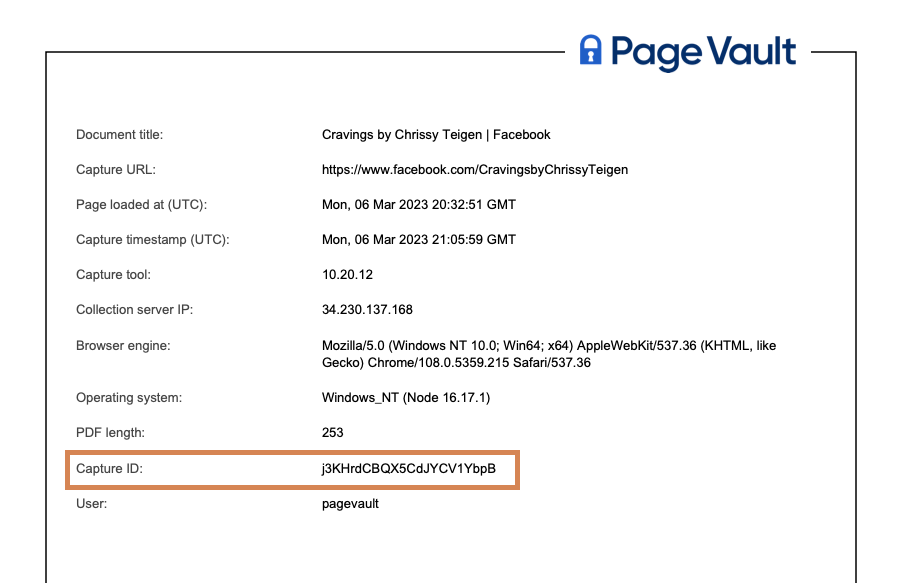
Option 2: Export captures from the Portal
In the Page Vault Portal, select the captures needed and then use the “Export Files” button to create a zip export of the selected files. You can send either the entire export, or if it’s too large, send us the “Page Vault Capture Summary.csv” included as part of the export package.
You could also use the export files to compile a single list of capture IDs. The “unique_id” field in the capture summary CSV file is the Capture ID.
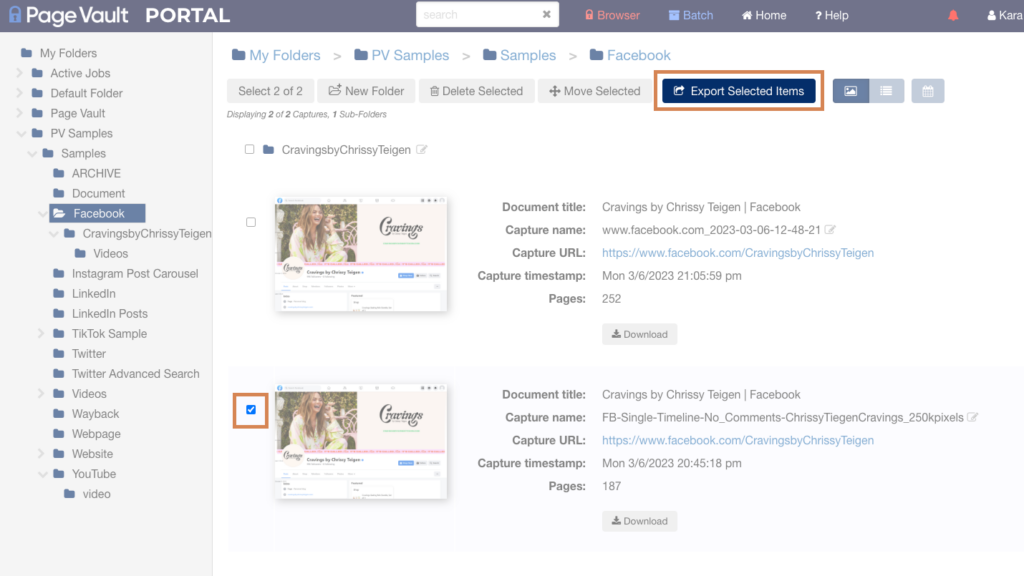
If you cannot find your captures
In order to generate an affidavit, we have to verify that the requested captures were, in fact, made with our system. If you cannot locate the capture IDs but believe that you made captures with our system, we can engage our tech team to find captures for you. Any work performed by our tech team to locate captures will be charged at their prevailing hourly rate.
Adding a case caption to your affidavit
To have a case caption attached to your affidavit:
- Send your case caption in Microsoft Word format, written and formatted exactly as it should appear at the top of the final, signed affidavit.
- We will insert the case caption exactly as provided, without any edits. Please ensure that every element of the case caption is exactly as you want it to read and appear in the affidavit.
- We will attach the case caption to the top of the executed affidavit.
