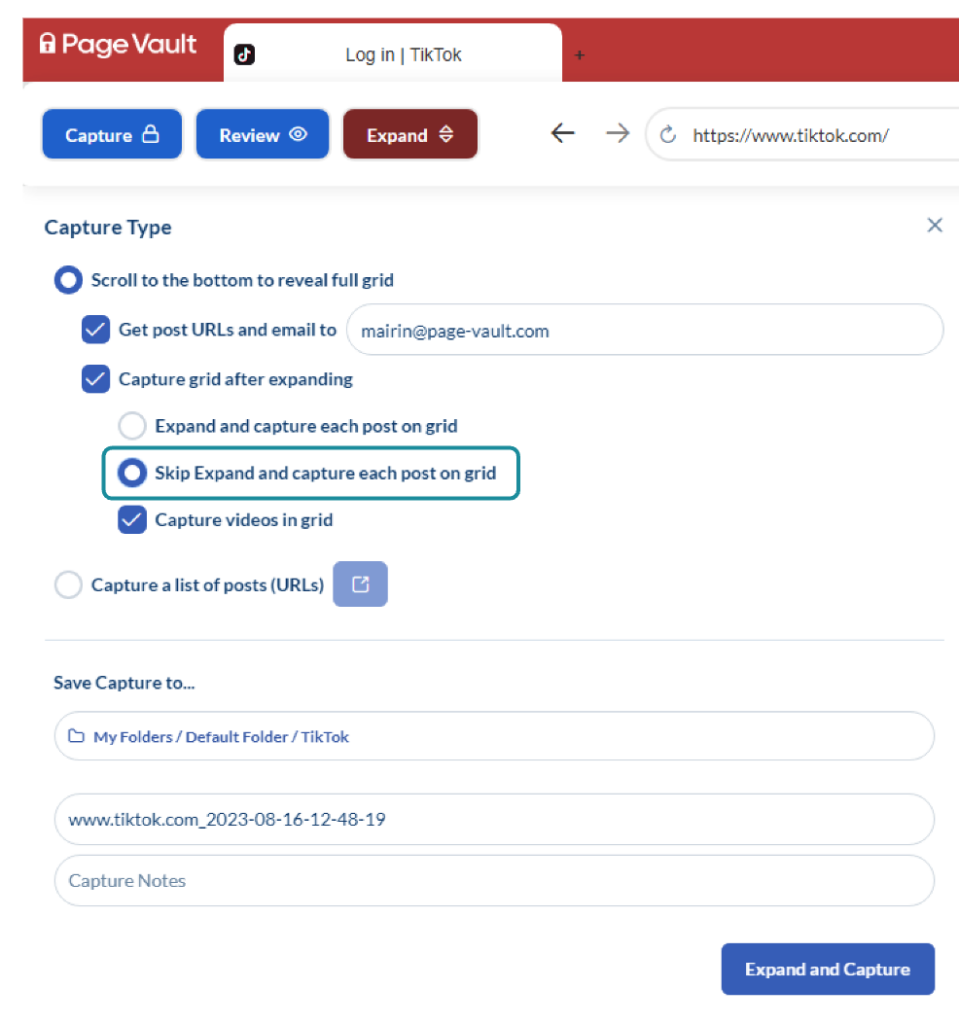While capturing a TikTok profile, you may not need to expand each post to include comments in your capture.
Use this feature to:
- Scrape and receive a list of a profile’s video URLs, delivered to your email and Page Vault Portal
- Capture the full profile grid, delivered as a PDF to your portal
- Capture the videos included in the TikTok profile, delivered in a folder as individual videos in your Portal
Using the Skip Expand feature:
- Once in the Page Vault browser, navigate to a TikTok profile
- Click the red “Expand” option
- Leave the default selections as-is, but select “Skip Expand and capture each post on grid.”
- Click Expand and Capture in the bottom right corner
- View scrape and capture results in your Portal folder