🔎 Feature Overview
Folder Sharing enables legal teams to securely share captured evidence with colleagues, clients, and external experts without the time-consuming export process.
This view-only feature enables team collaboration on Page Vault captures while maintaining the integrity and context of captured evidence.
👉🏻 Watch a demo here to get started
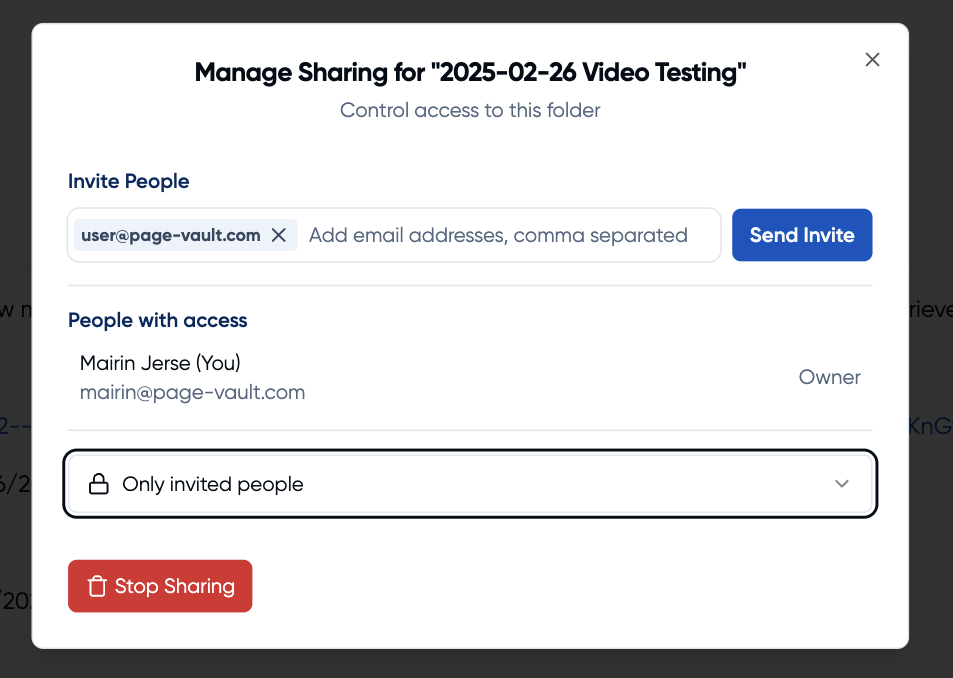
👉🏻 How It Works
- Find the “Share” button in any Page Vault folder
- Two Simple Sharing Methods:
- Email Invitation: Send secure folder access to specific colleagues or clients
- Public Link: Generate a secure URL for sharing with multiple recipients. Anyone with the link will be able to view the folder and sub-folder contents
- Revoke access at any time
- Navigate to the shared folder and select “Manage Sharing”
- Select “Stop Sharing.” This will immediately remove folder access
- Receiving a Shared Folder: if you are an active Page Vault customer and someone shares a Page Vault folder with you, it will show up in a newly create “Shared with Me” folder in your folder structure.
- Security & Control:
- View-only access preserves evidence integrity
- Email validation required before folder access is granted
- Folder owners can revoke access at any time
Current Limitations
- Sharing provides view-only access (saving new captures to a folder that is shared with you is not available in this release)
- Sharing is at the folder level only (cannot share individual captures)
- No automatic integration with external document management systems
- Folder organization cannot be modified by recipients
Technical FAQs
Q: How does folder sharing affect our storage limits?
A: Shared folders don’t count against storage limits for recipients – only the folder owner’s account reflects the storage usage.
Q: Does this feature meet legal standards for evidence handling?
A: Yes. All shared content maintains its original metadata and authentication, and all access is tracked in a comprehensive audit trail.
Q: Will IT departments have concerns about implementing this feature?
A: Page Vault’s sharing feature uses industry-standard security protocols including email validation, encrypted connections, and access tracking. No additional software installation is required.
Q: How does access control work for people outside my organization?
A: External users must validate their email address before gaining access. Folder owners can revoke access at any time, immediately terminating the recipient’s ability to view shared content.
Q: Can someone without a Page Vault account receive a shared folder?
A: Yes. You do not need a Page Vault account to access a shared folder. The recipient will see only the folder contents, with no other Page Vault features available to them.
Q: Can recipients download shared materials?
A: Yes. Recipients can download captures shared with them. They cannot yet export entire shared folders.
Q: What happens if an email invitation is sent to the wrong person?
A: Recipients must verify their email address before gaining access. If someone receives an email invitation to view a folder and shares that link, the person they share the link with will not be able to view the folder. Additionally, folder owners can revoke access at any time, providing multiple layers of security.
Getting Started
This feature is now available for all Page Vault customers. Look for the “Share” button at the folder level in your Page Vault portal to begin collaborating more effectively with your team and clients.
