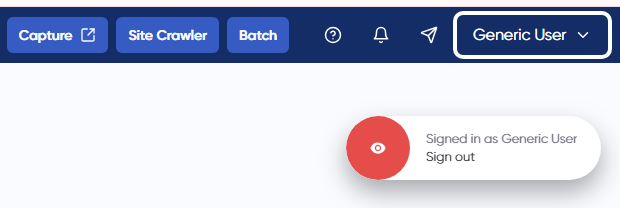As an account administrator, you have the option of using the Page Vault Portal as another user in your account. This is helpful if you wish to see captures or folders as another user.
- In the upper right corner is your name—click on that to access your account management menu and select “Manage Organizations”
- Select “Use Page Vault As…” in the left-hand menu
- Select a User from the drop-down and select “Impersonate”
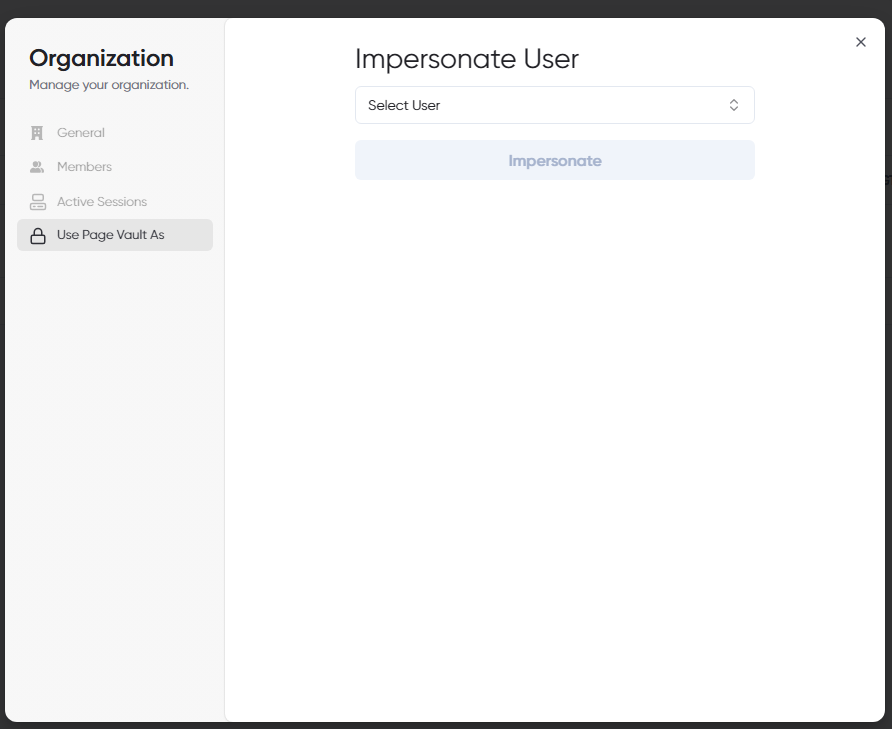
To navigate back to your account, hover over the red eye icon and select “Sign Out”